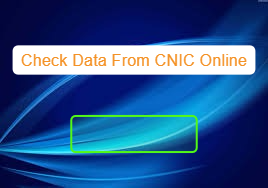In today’s digital age, ensuring the accuracy of your personal information in official records is more important than ever. Your CNIC (Computerized National Identity Card) serves as a critical form of identification in Pakistan, and verifying the data associated with it helps protect your identity and prevent misuse.
Why Verify Your CNIC Data?
Your CNIC is linked to various important aspects of your identity, including bank accounts, SIM registrations, and government records. By verifying your CNIC data:
- Prevent Identity Theft: Ensure that no unauthorized changes have been made to your records.
- Stay Informed: Access accurate information about your family tree, address, and other key details.
- Comply with Legal Requirements: Accurate CNIC records are necessary for legal and financial transactions.
Steps to Check Your CNIC Data Online
Here’s how you can check your personal data linked to your CNIC through trusted platforms:
- Visit NADRA’s Official Portal or Trusted Platforms NADRA (National Database and Registration Authority) is the primary authority for managing CNIC records in Pakistan. You can also use authorized platforms like Pak SIM Info for related checks.
- Register or Log In Create an account on NADRA’s online system or log in using your credentials. Make sure to use a strong password and keep it confidential to protect your account.
- Enter Your CNIC Number Provide your 13-digit CNIC number without any dashes or spaces. Double-check the number before proceeding to avoid errors.
- Verify Your Identity Some platforms may require additional authentication, such as an OTP (One-Time Password) sent to your registered mobile number or biometric verification.
- Review Your Details Once verified, you can view the information linked to your CNIC, including:
- Full name
- Father’s or spouse’s name
- Address
- Family records
Checking SIMs Linked to Your CNIC
Another critical aspect of verifying your personal data is checking the SIMs registered under your CNIC. Unauthorized SIM registrations can lead to serious legal issues and fraud. Here’s how you can verify your SIM details:
- Use PTA’s SMS Service Send your CNIC number to 668 via SMS. You’ll receive a list of active SIMs registered under your CNIC.
- Verify the Results Compare the list with the SIMs you actively use. If you find any discrepancies, report them to your service provider immediately.
- Use Online Platforms Platforms like Pak SIM Info provide a convenient way to check SIM ownership details online. Simply enter the phone number you wish to verify and follow the instructions.
Importance of Using Trusted Platforms
When checking sensitive information like CNIC or SIM details, always use secure and authorized platforms. Avoid third-party websites that may compromise your data security. Trusted services like NADRA and Pak SIM Info ensure that your data remains confidential.
Precautions While Accessing CNIC Data
To protect your personal information, follow these precautions:
- Secure Your Devices: Ensure your phone or computer has updated antivirus software.
- Avoid Public Wi-Fi: Use a secure network when accessing personal data online.
- Do Not Share Credentials: Keep your account details private to prevent unauthorized access.
Updating CNIC Data
If you find discrepancies in your CNIC records, you can update them by visiting a NADRA office. Here’s how:
- Collect Necessary Documents Bring proof of your current details, such as utility bills or other official records.
- Visit a NADRA Center Locate the nearest NADRA office and submit your update request.
- Pay the Fee Depending on the type of update, a processing fee may apply.
- Follow Up Check the status of your update online or via NADRA’s helpline.
Benefits of Verifying CNIC Data
Verifying and updating your CNIC information ensures:
- Accurate Records: Prevent errors in your official documents.
- Identity Protection: Avoid fraudulent activities using your CNIC.
- Compliance: Stay aligned with legal requirements for identity verification.
Using Pak SIM Info for SIM and CNIC Checks
Pak SIM Info is a reliable platform for verifying SIM ownership and related details. Here’s why you should use it:
- Quick Access: Get instant results by entering your phone number or CNIC.
- Secure Platform: Your data is protected with advanced encryption.
- User-Friendly Interface: The website is easy to navigate, even for non-tech-savvy users.
Conclusion
Maintaining accurate and secure CNIC records is essential in today’s digital landscape. By regularly verifying your personal data through trusted platforms like NADRA and Pak SIM Info, you can protect your identity and ensure compliance with legal requirements. Take charge of your digital identity today and stay informed to prevent misuse and fraud.